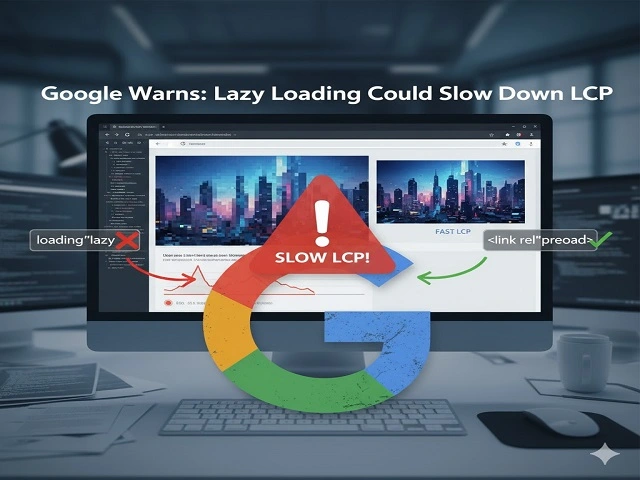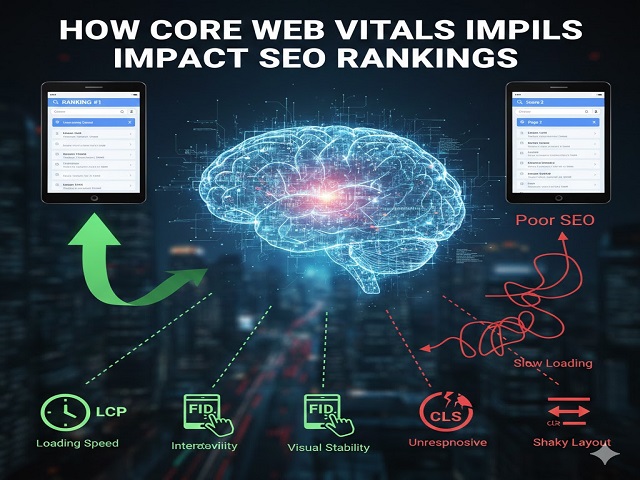For a long time, lazy loading has been considered a sensible way to speed up websites. It makes images and videos wait to load until they are needed, which speeds up the initial load time and saves bandwidth. However, Google has recently issued a warning. If not done correctly, lazy loading can harm the largest contentful paint (LCP), which is one of the most crucial metrics for online speed.
This warning indicates that developers and SEO experts are increasingly concerned about this issue. The point of lazy loading is to make things faster; however, it can sometimes have the opposite effect. The problem is finding the right balance between stable visuals, fast content loading, and sound resource management. It’s more crucial than ever to know how lazy loading affects the user experience and Google rank.
Understanding LCP and why it matters
The speed at which a webpage’s primary content is visible to the user is measured by the Largest Contentful Paint (LCP). It is one of Google’s Core Web Vitals, focusing on the largest text block or image in the viewport. A quick LCP means that users can interact with a page more quickly, which in turn increases user satisfaction and engagement.
On the other hand, a slow LCP may irritate users. They might depart before the information loads completely. Websites with low scores run the danger of disappearing from Google search rank results because LCP is a ranking element. The cutoff point is obvious: an LCP of less than 2.5 seconds is deemed satisfactory, whereas anything beyond 4 seconds requires enhancement.
How lazy loading affects page performance
Correctly using lazy loading can be useful. It improves page speed by loading off-screen images only when they are scrolled into view. However, applying it to above-the-fold components, such as the hero image or important banner, will delay LCP measurement.
The browser delays image loading until a user action or scroll event occurs. The major visual content takes longer to show, lowering the website loading speed test score. Lazy loading, supposed to improve performance, slows the initial rendering phase.
Google’s perspective on lazy loading
Google’s latest findings advise against lazy loading crucial graphic elements. Developers should not delay loading crucial assets that impact the Largest Contentful Paint. Important images, such as banners, sliders, and backgrounds, should load immediately.
It also advises selectively employing current HTML properties, such as the loading=”lazy” attribute. Improves performance on below-the-fold images. However, using it globally can affect website performance test results and perceived speed.
Why page speed is a ranking signal
Google continuously emphasises page speed as a key ranking indication. Fast-loading websites improve user experience, engagement, and length of visit. Fast-loading sites score higher in Google rank as mobile-first indexing becomes standard.
Information should be available instantly. A second of delay raises bounce rates and decreases conversions. Maintaining visibility requires optimising perceived and actual speed through resource management.
How to check your website speed
Installing or changing lazy loading requires to check website speed with reputable tools. Google PageSpeed Insights, Lighthouse, and GTmetrix provide detailed performance metrics. They demonstrate how lazy loading affects load times and analyze website performance in real time.
These tools also detect render-blocking resources, large media, and unoptimized scripts. Test every new implementation to ensure it enhances your site’s performance.
Conducting a website load testing strategy
Thorough website load testing helps assess a site’s performance in real-world traffic scenarios. It detects potential bottlenecks and measures the server’s capacity to handle multiple requests. Lazy loading may seem effective when traffic is light, but when traffic is high, delayed picture rendering can cause the perceived website performance test results to lag.
Scalability and dependability are ensured by routinely implementing load testing. For quicker rendering, developers can also optimise lazy loading scripts and prioritise important visual components.
Optimizing images for faster LCP
Large images on a webpage can directly affect the Largest Contentful Paint. Resize, compress, and serve images in next-gen formats like WebP or AVIF to reduce latency. Using responsive images ensures the browser loads the proper size for each device.
HTML elements can also preload important images for speedier rendering. This maintains high page speed and avoids lazy loading from harming above-the-fold visuals: image optimization and selective lazy loading balance performance and quality.
The importance of critical rendering paths
Understanding how browsers show content improves loading techniques. The key rendering path is how a browser turns HTML, CSS, and JavaScript into viewable content. Website loading speed tests suffer when scripts or lazy loading delay the main graphic rendering.
Minimizing render-blocking code and preloading vital contents prioritises essential visuals. This improves the user experience and Google search ranking.
Balancing SEO and user experience
Technical prowess is just as important as selecting the right keywords in achieving SEO success. Even with content optimisation, a slow-loading website will not function well. A higher Google rank requires striking a balance between speed, interactivity, and aesthetic appeal.
When applied carefully, lazy loading can still be an effective technique. The secret is knowing when to use it. Developers can achieve both visual appeal and seamless performance by deferring secondary visuals and ensuring that top-of-page images load immediately.
Regular monitoring and improvement
The performance of a website is constantly changing. Updates, plugins, and third-party integrations affect load times. Regularly analyse website performance to identify issues before they impact rankings or user experience.
Ongoing testing and optimisation keep response times fast. Google’s growing Core Web Vitals, including the Largest Contentful Paint metric, are also met.
Moving forward with smarter optimization
Lazy loading helps reduce bandwidth and load times for non-critical information. However, knowing its limits is crucial. Developers at a website development company must strike a balance between efficiency and visibility to ensure a smooth experience.
The best course of action is to test and optimise based on data rather than conjecture. A strong performance across devices can be maintained by routinely checking page speed metrics and utilising website load testing tools.
For the web to function effectively in the future, it needs to be both precise and flexible. When done correctly, lazy loading can enhance the user experience. But if you use it carelessly, it can slow down crucial content and make people less interested.
At SAVIT, we focus on improving digital performance through smart SEO and technological optimisation. Our team helps companies improve their Core Web Vitals, run advanced website performance tests to assess how well their website’s function, and make data-driven changes. SAVIT ensures that your website remains user-friendly and search-friendly in a competitive online world by leveraging its expertise in page speed optimisation and performance analytics.