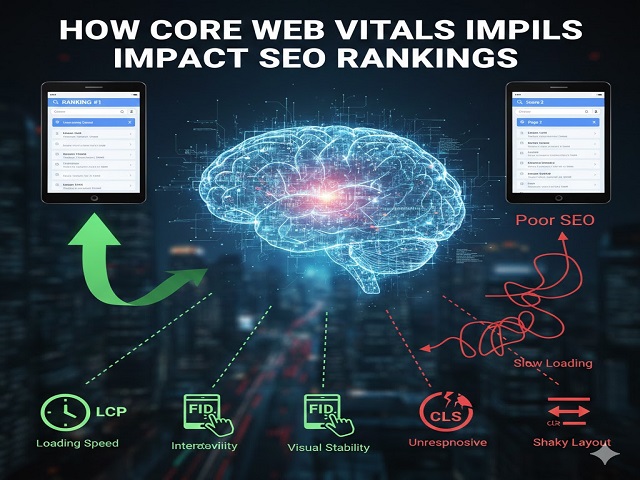Avoid these critical errors when using Google Ads Performance Planner to get accurate forecasts and better campaign results.
Running a successful Google Ads campaign isn’t just about selecting keywords and setting budgets, it’s about making informed decisions that align with your marketing goals. One of the most valuable tools in your advertising arsenal is Google Ads Performance Planner. It helps you forecast outcomes, set realistic goals, and optimize your ad spend. However, many advertisers still make mistakes that result in poor insights or underperforming campaigns.
If you’re using Google Ads regularly, understanding how to avoid these missteps can save you money, improve performance, and help you scale efficiently. Let’s go over the typical mistakes advertisers make with this tool and how to prevent them.
1. Not Linking All Relevant Campaigns
When creating your plan, many marketers only include the campaigns they are currently working on or those that are active. This may cause imprecise predictions and overlooked opportunities.
If you set up Google Ads Performance Planner with incomplete data, it can’t provide accurate estimates. Ensure that you link all campaigns that contribute to your business goals, especially those with historical performance data that Google can use for more accurate forecasting.
2. Ignoring Historical Data Trends
Performance Planner intelligently uses your account’s past data to help forecast future trends, making planning easier and more reliable. If you’re unaware of past trends or dismiss them, your planning becomes a matter of guesswork.
For example, if your account exhibits seasonality in conversions (such as increased sales during the holiday season), ignoring this could result in misaligned budget forecasts. Always analyze past performance before making any planning decisions.
3. Misinterpreting Forecasts as Guarantees
This is one of the biggest misconceptions about Google Ads Performance Planner. Forecasts are not guarantees. They are simply predictions based on the data available and the current market conditions.
Use Performance Planner forecasts as helpful guides rather than guarantees. Results can change due to market behaviour, competitor actions, and ad quality. Ensure you regularly review campaigns and adjust strategy as needed.
4. Overlooking Budget Allocation
Performance Planner allows you to experiment with different budget levels across campaigns. But a common mistake is treating all campaigns equally without assessing their ROI.
Instead of splitting the budget equally, use the planner to find out which campaigns perform best. Then, allocate more resources to those successful campaigns. This is especially important in Google Ads ppc strategies where every dollar spent should drive measurable value.
5. Not Adjusting for Device and Location Settings
By default, Performance Planner uses your existing campaign settings including device targeting and locations. If your target audience or market has shifted, and you don’t update these settings, your forecast may be irrelevant.
Before finalizing a plan, revisit your campaign settings to ensure they reflect your actual marketing goals. For example, if you’ve started targeting mobile users in specific regions, ensure that this is included in your planning model.
6. Using Broad Match Keywords Without Filters
Performance Planner pulls in keyword data based on your current campaigns. If you’re using too many broad match keywords, your forecasts may reflect inflated traffic numbers that don’t convert.
To avoid misleading predictions, refine your keyword strategy to ensure accurate results. Use phrase match or exact match keywords whenever you can. Also, use filters to remove unwanted search terms. Using more precise keywords improves the accuracy of forecasts.
7. Failing to Sync with Conversion Tracking
One of the most overlooked issues is failing to link accurate conversion tracking with your campaigns. If conversions aren’t being tracked correctly, your planner will provide unreliable data.
Before using Performance Planner, verify that all conversion actions are set up and functioning correctly. If you’re unclear, revisit your tracking configuration within Google advertising tools or tag manager setups.
8. Ignoring Bid Strategy Recommendations
Google often recommends innovative bidding strategies within the Google Ads Planner. Some advertisers disregard these suggestions, opting for manual CPC or outdated bidding methods.
While it’s important to test what works best for your account, dismissing automation altogether can limit performance. Try testing strategies like Target CPA or Maximize Conversions to align your bid strategy with your business goals.
9. Running Short-Term Tests Only
Performance Planner offers insights over a range of time periods. If you’re only using it for short-term projections, you could be missing out on bigger-picture growth opportunities.
Try running plans for both short-term (30 days) and long-term (90+ days) windows. This helps you understand how changes in budget, bidding, or keywords impact performance over time, especially when exploring new Google Ads keywords.
10. Not Revisiting the Plan Regularly
Markets change, search trends evolve, and your competitors continually update their campaigns. If you create a performance plan and never update it, your forecast becomes outdated quickly.
Make it a habit to review your plan at least once a month or quarter. Regular updates enable you to capitalize on the latest trends and align with ongoing digital marketing initiatives.
Rethink, Replan, and Realign
Using Google Ads Performance Planner effectively requires more than just inputting data; it demands a strategic approach, awareness, and ongoing optimization. A trusted PPC Advertising Agency in USA can help advertisers improve campaign performance by avoiding common mistakes. They should not underuse historical data, ignore budget allocation, or rely too much on forecasts. By following these guidelines, advertisers can make better use of this tool.
At Savit Interactive, we help businesses like yours maximize their ad spend. Our team delves deeply into the data, ensuring that every element of your campaign is optimized, and utilizes tools like Google Ads Performance Planner to craft intelligent strategies that deliver results. Whether you’re just getting started with Google advertising or looking to scale your existing efforts, we’re here to help you grow smarter.
Frequently Asked Questions
1. What’s the best way to setup Google Ads Performance Planner?
To setup Google Ads Performance Planner effectively, include all relevant campaigns, ensure your conversion tracking is accurate, and update campaign settings to reflect current targets and locations.
2. What should I avoid when using Google Ads?
When using Google Ads, avoid skipping conversion tracking, neglecting ad copy testing, and relying only on automated recommendations. A balanced approach is key to long-term performance.
3. What should I know about Google Ads before launching a campaign?
Knowing the basics about Google Ads, like keyword targeting, quality score, bidding strategies, and ad policies, is crucial to building a compliant and high-performing campaign.
4. How does Google advertising help small businesses?
Google advertising helps small businesses by giving them access to a massive audience, offering budget flexibility, and allowing them to target users based on intent, location, and behaviour.
5. How do I choose the right Google Ads keywords for my campaign?
Choosing Google Ads keywords involves researching your audience’s search intent, using keyword planning tools, and balancing high-traffic terms with more targeted long-tail phrases.